10 practical tips by Dr.Tavallali to look your best in the age of social distancing and remote work.
As COVID-19 lockdowns increase across the world and social distancing becomes the very necessary new norm, our lives are inevitably shifting online.
While most are comfortable behind the veil of texting and emailing we will all eventually succumb to the natural human need to see each other.
However, after weeks of being cooped up binge-watching Netflix with no barbers, hairstylists, manicurists, and personal trainers in sight, many are dreading turning on the webcam.
Photographers have long talked about the camera adding 10 pounds to your face and body, and this is an unfortunate cruel fact that extends to the world of video chat.
To avoid looking a bit plumper than usual on FaceTime/WebEx/Zoom and maintaining your usual aura of confidence, the following are a few lighthearted tips which will hopefully help you look your best in front of your computer or phone camera as you weather these difficult times and look forward to a return to normalcy. (You may want to also keep in mind the lessons you learn here for the post-COVID-19 future.)
1. Be prepared!
Don’t think you are safe lounging around in your pajamas with your hair in a mess, unshaven (males) and unwashed (males and females). This is a terrible mistake! That HD video call could come at any moment! While your friends and family may pretend that they don’t care about your slovenly look (they do), what if it’s a co-worker or even your boss on the line?
At a minimum you should have your upper body presentable to the world with a good scrub, hair brushed, and some sort of non-sleepwear clothing. If you go to that trouble maybe you should put on a pair of trousers/skirt/dress also? Your confidence will be boosted and you’ll feel more productive.
2. What clothing to wear..or not
Follow the webcam dress code, wearing one color; naturals and pastels are more flattering. Bright colors, white, and black do not digitally translate well. Large patterns, make you look larger. Lean towards small patterns, if any. At all costs, do not wear any stripes as many cameras will distort the striped pattern into a wavy hallucinogenic nightmare with your head floating on it.
If you are planning to stand, high-waisted trousers will make you appear taller, while pleated pants or skirts will make you look heavier. If you are sitting far from the camera and wearing a dress or skirt be aware of what you are showing…
Wearing proper shoes (not slippers or barefoot) can also have a psychological impact on your performance and will help align your body for a more sprightly stance. A pillow behind your back will further help your posture.
3. Bring out the makeup
We all know that stars and politicians are followed by a retinue of makeup artists ready for the touchup prior to lights, camera, action! Yet when we go in front of our 720p HD webcams we somehow forget this. You should consider utilizing a foundation or powder applied more heavily than usual as webcams tend to pale your skin and make you look ashen; and yes, guys look better with makeup too.
Apply the makeup under your eyes to decrease any dark circles, and also under your cheekbones so you don’t look hollowed out. Pros can YouTube tutorials on “contouring”.
4. Present your best side to the camera.
Never face a webcam head-on. Always turn a little and sit back far enough so that your shoulders are visible.
For over 90% of people, the left side of their face is more flattering. Conduct your video chats with the left side of the face toward the camera at a 20-40 degree angle (turn your head slightly to the right if not mathematically inclined). Experiment to make sure you are not part of the 10% with a better right side – if you are, turn left.
For those still tackling the art of sending a selfie, use the same rules. By turning your head, you decrease the chance of both ears being seen at the same time; something you don’t want if you happen to have big ears! You will also look slimmer.
5. Chin up
Have your webcam higher than you think so that you are looking up at it. Thick dictionaries, leftover magazines, (and in my personal case medical textbooks), can all be repurposed to lift laptops into an appropriate position. Turn your chin up a little to reduce the chances of looking like you have a double chin. I like to call this the “bird watching pose”. This has the excellent power of making you look younger by decreasing the unfortunate effects of gravity. By the same token, if you want to see what you will look like in 10 years, hold your camera on your lap and look down at yourself, if you dare. This is a common thing I do as a plastic surgeon to show how a facelift will improve a patient’s appearance.
6. Make your nose smaller (for most)
If you have a bigger nose, place your camera at a slightly lower angle to reduce its size; if you have a small nose, take the video from slightly above so your nose appears longer. On a phone you can see the differences by first facing the camera head-on and then slightly tilting your head a bit up and down; see the immense difference on your nose length? If you can’t see it then you are either doing it wrong or have the perfect nose!
7. Smile naturally
Look natural. Breathe in and smile while breathing out. A frozen fake smile is easily detected by whoever is looking at you. Humans are remarkably good at this. Interestingly computers can also detect the faux smile with amazing accuracy. The verdict is still out on the Mona Lisa.
8. Have good lighting
Good lighting is essential and well worth your time to move some lamps around the room. Don’t video chat with lighting directly above you as that will throw unflattering and harsh shadows, highlighting baggy eyes, your nose, and chin.
If you light yourself from the front, do not make it so strong that you have to squint. No one (except Clint Eastwood) looks good squinting. Instead, you should look for an even glow with slightly more light on your better side than the other. Likewise, if using natural light, be cognizant that you will get better results in the early morning or late afternoon when the sun is low in the sky.
Lighting the area behind you will also help give you a nice glow but no one wants to see the bulbs so keep them out of your frame. Ensure that you turn off any bright white fluorescent lights, as these will give you a bilious green hue. Some newer fluorescents give a warmer light which is acceptable.
Save lighting from below for Halloween.
9. Rules for your body
To make your body look smaller, the same rules as above apply (3/4 views, camera placed higher). Keep your arms away from your body for a slimmer look and to break up your body mass. For example, drape your arm over a chair if sitting or put a hand on your hip if standing.
10. Look glamorous…
For a glamorous look, have the camera a foot above your head, tilt your head down, and look up. You will appear more interesting and appealing when changing the angles of your face and eyes, but be forewarned; this is a more advanced technique which I would recommend after a few weeks of confinement when you need something new. Recording from above your head will also make you look smaller (convenient if you’ve been away from the gym routine).
~
Now with a little practice, you should be ready for looking marvelous on your future video chats. No nip and tuck needed until you need to see someone in the non-virtual world.
Have fun!
Dr. Tavallali, is a board-certified Cosmetic Plastic Surgeon in the Washington DC area
www.Tavmd.com
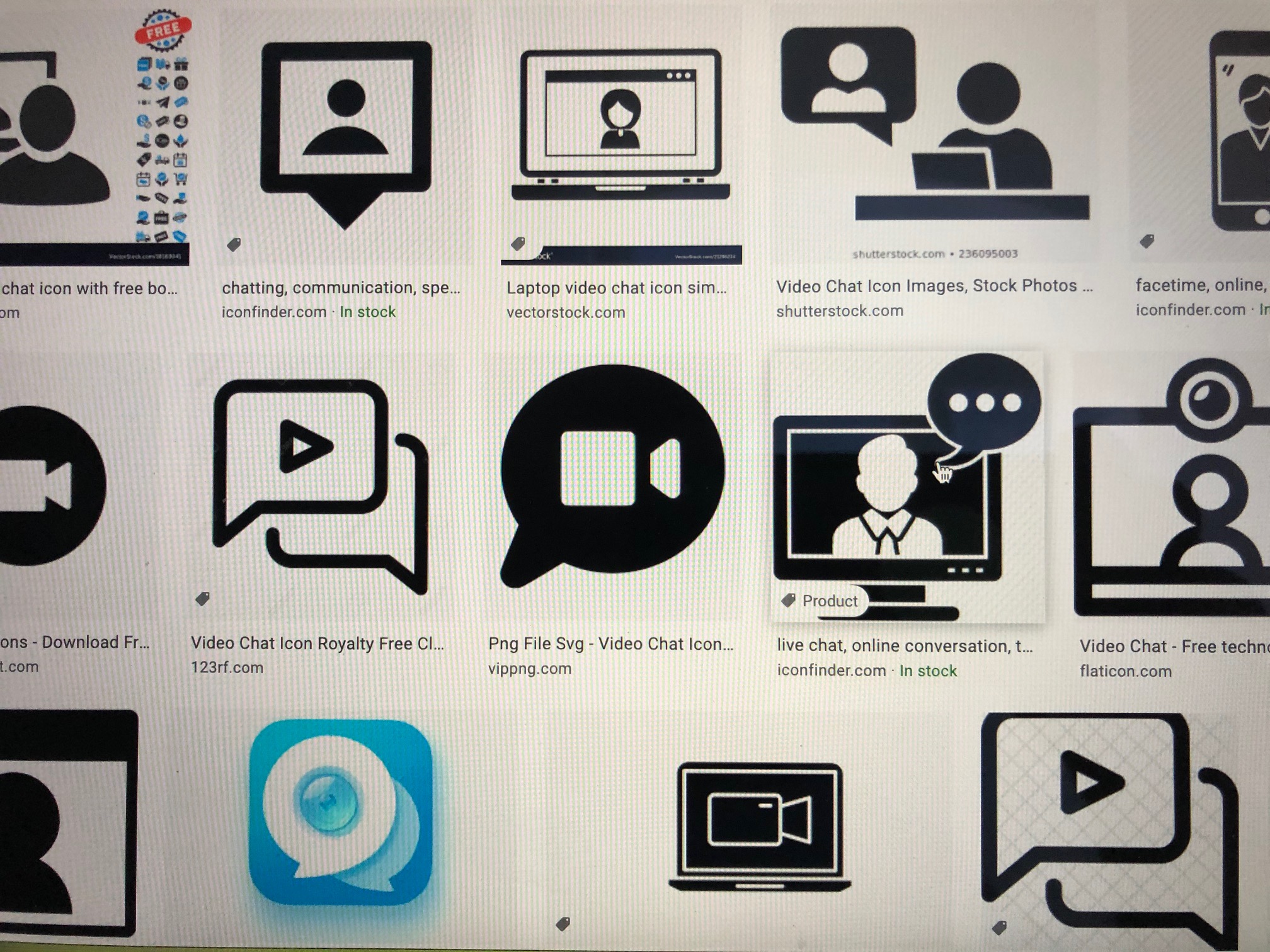




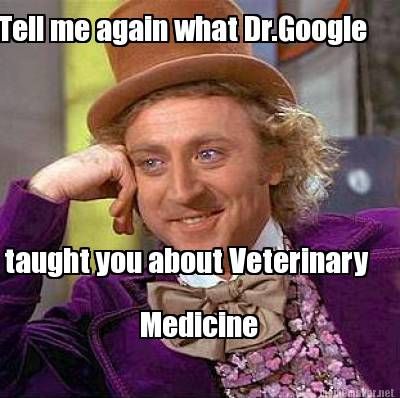

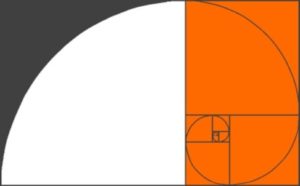
Recent Comments